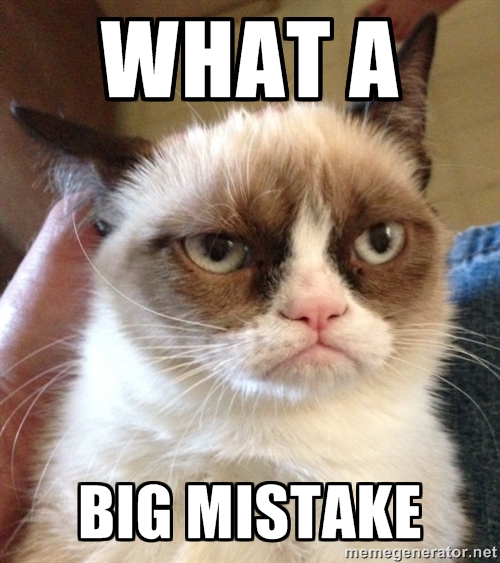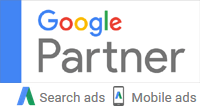Why It’s Important to Own Your Ad Accounts

By owning your ad accounts (Google, Bing, Facebook, LinkedIn, etc.) business owners can avoid the difficult (and sometimes nasty) chore of separating with your ad agency (Or individual) that is managing your campaigns and technically owns your accounts.
It’s happened again. We’ve received another call from a small business owner that needs help with their online marketing campaigns; let’s call him “Ted”. Unfortunately for Ted, he doesn’t own his own accounts. Their current digital marketing agency has the keys to his accounts and won’t turn them over.
At best, Ted receives a semi-weekly report that looks auto-generated. The reports contain no insights of how his campaigns are performing, or what his agency is doing to improve them. Ted doesn’t even understand what everything on the report means.
Meanwhile, Ted has been busy working on other parts of his business for the past two years that he hasn’t given much thought digital marketing. He just kind of assumed that a lot of the traffic coming to his site was from what his digital agency was doing. Ted receives a few phone calls and lead forms each week from his website, though to be honest, didn’t know if it was from Paid Search or Organic Search. Ted wasn’t even 100% sure of the difference, but was kind of afraid to ask.
Unfortunately, here at Digital Caffeine, we receive about 1 or 2 of these calls a month. While sometimes budgets are too small for us to fully help out, we’re at least able to provide a quick overview of the difference between paid and organic search as well as give some insights of what to look for, and where to start.
So Really, Why do You Need to Own Your Own Ad Accounts?
- Most Importantly, It’s your money. You’re the one paying for your ads to appear, for people to go to your website, and it’s how you make money. Flat out, you should own it.
- If it’s part of your brand, you 100% need ownership. This is also true of anything surrounding your brand. If you’re not the owner, and your relationship goes south with your digital agency, your hands are tied when trying to gain ownership. Google, Bing, and Facebook take a hands-off approach, so they won’t help. It’s possible a lawyer can help out, but that costs money, and will take a bit of time. It’s much easier to take 10 minutes to set-up your account in the beginning and then invite an agency to manage it.
- If you’re paying by Credit Card, there’s no way to stop it. So you’re working with your agency, then they stop answering calls and returning emails; it’s like they’ve fallen off the face of the Earth. The problem, if your campaigns are still going but there’s no one steering the ship, they won’t stop. And your account will continue going until someone tells it to stop. If you can’t do it, and your agency is off in Tahiti drinking Mai Tais, Google is going to keep on making money, and you’re stuck footing the bill.
- Mark-ups on Media Spend can’t happen if you own your own accounts. Set-up the billing info and have final control. Your agency should be charging for their time in management and optimization, not upcharging your media spend.
I have reached my Ad Account limit and own a digital ad agency…
We recommend that your clients each create their own Business Managers and then invite the people at your agency to work on specific Pages or accounts…Agencies generally should not create a Business Manager to hold all of their client Pages and ad accounts, because this can make it very difficult for a client to regain access to their Pages and ad accounts if they switch agencies.
Hailey
Facebook Help Team
Answering a question about a Digital Agency reaching their ad account limit because they have all of their clients under one ad account.
So how Should the Set-up Process Go
When you decide that it’s time to begin an AdWords campaign and you find an agency to set-up and manage your campaigns, this is the process that should happen:
- Client – Go To the AdWords Sign-in PageEither sign-in using an existing email address/password which belongs to the company OR create a new email address/password which is owned by your company
- Client – Add Your Agency as a Manager of the Account (MCC)
- Agency – Accept the invitation, set-up the account/campaigns
By doing the above steps, you ensure that you are the legal owner of the account, and should you ever need to terminate access to your account for your agency, it’s as simple as logging in and flipping a switch. Any reputable digital agency should be fine with having MCC access to your account. This gives us all the access we should ever need, provided you set-up your billing info yourself.
What to Do if Your Other Agency Won’t Hand Over The Keys
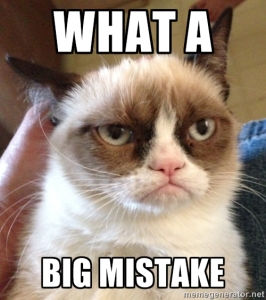 So let’s say you’re in Ted’s shoes. You’ve decided that you want to cut ties with your current agency and find another one, if they own the account, and you don’t have any access, what can you do?
So let’s say you’re in Ted’s shoes. You’ve decided that you want to cut ties with your current agency and find another one, if they own the account, and you don’t have any access, what can you do?
After contacting Google about this issue, they see this pretty much as a Third-Party dispute, and take a hands-off approach. If the old agency set-up the account using their own email address, then legally it is their account. Your best bet is to review your contract and see if you can amicably end your relationship.
What you want to have happen
(In order of preference)
- They understand and grant you access to your account as an administrator. You then remove their access and invite a new agency to help manage your account using their MCC.
- They are upset, but don’t fight you much. They don’t want to grant you access, but do agree to export your account. You can then start a brand new account and import your old settings, campaigns and ads. You’re going to lose your account history but at least you don’t have to start from scratch.
What you don’t want to have happen
- Your agency gives you a one finger salut and tells you to take a long walk off a short pier. At this point, you’ll need to review your contract and potentially hire a team of lawyers to help out. Depending upon the size of your account, and the intricacy of it, this can be a costly endeavor that outweighs the gains. We’ve seen cases where old agencies want to charge a huge “release” fee, forcing clients to either pay-up, or start from scratch.
If you are ready to end ties with your old agency, and they aren’t playing nice, then the best thing to do is end the contract however it is outlined and then start with your new agency. (Yes, we’ve seen this happen several times and worked with our clients through the pain. You’re not alone!)
It’s going to hurt, but just like ripping off a band-aid, it only stings for a bit
 Bear in mind though, that your new agency will be starting from scratch. So any history you’ve built up will be gone. They will need to perform new keyword research, create ads, potentially even build new landing pages. However, the good news is that hopefully the new agency will be better than your last and after 3-6 months you’ll be doing better than you’ve ever done!
Bear in mind though, that your new agency will be starting from scratch. So any history you’ve built up will be gone. They will need to perform new keyword research, create ads, potentially even build new landing pages. However, the good news is that hopefully the new agency will be better than your last and after 3-6 months you’ll be doing better than you’ve ever done!
My Old Agency is Running Negative Ads Against me
While we’ve never seen this happen, and hope within the advertising community that this “isn’t a thing” – in the off chance that your old agency continues running ads against you, you can contact Google’s “Watch Dog” department and file a complaint.
Just like I wouldn’t be able to set-up an AdWords account and run negative ads against Nike or Coca-Cola, your old agency is not allowed to run negative campaigns against you.
A Note, Take off Any Old Code
Lastly, if this scenario does play out for you, and you do wind up cutting ties with an old agency and picking a new one, make sure that you do take off any old code from your site. This would include conversion tracking, Google Analytics, Google Tag Manager and Remarketing tags if you don’t own them. Again, this is why it is so important to set these up for yourself, to make sure that you own everything.
Once you do take them off, set-up your own accounts and add in the code yourself, or have your webmaster do it for you.
Some of our Favorite Excuses We’ve Heard from Clients as to Why Their Agency Can’t Grant them Access
- “We’re a Google Partner, as such, we’re given access to certain tools and resources that regular users don’t have. Because of this, we can’t give you any access to your account.”
Digital Caffeine is a Google Partner, we don’t get any access to “secret” tools or resources that the general public can’t use. In fact, we even reached out to our Google rep (You can get one too) and asked them about this just to make sure there wasn’t a “secret society” that we could belong to. They said no…though I guess they can’t say Yes. Hmmm… - “It’s too complicated, there really isn’t a way to give you access to the account”
Actually it’s quite simple, in Google you just need to go to Account Settings > Account Access > Add Users. The only way we could think of that would make this complicated is if they don’t have your account separate from their other clients. Which would be bad, very very bad. - “Why, don’t you trust us”
I think this one is just silly. It’s not that you don’t necessarily trust them, you just want access to an account you own. - “You’re not technical enough to understand it. If we give you access– you’ll mess everything up”
While I do agree in not wanting clients to go in and mess around with accounts, that doesn’t meant they can’t have access. I’m not the best when it comes to cars and repairing engines. But if my mechanic told me that I wasn’t allowed to open the hood, I think I’d be a little upset. By all means I’m not going to go and rebuild a transmission, but I can at least add in some washer fluid. - “Here, you can have read only access. that’s good enough.”
Well, it’s better than nothing. While this isn’t ideal, you’ll at least be able to run reports, and see exactly what ads and keyword bids you’re running.
In short, having ownership of your accounts avoids a lot of potential headaches down the road.