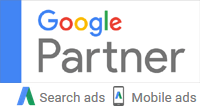Google Warning – Secure HTTPS vs. Non-Secure HTTP – What You Need To Know
 Google is sending out notices to owners of websites that do not have secure (HTTPS) pages set up, or security is only partially set up. This is part of Google’s push for a more secure web.
Google is sending out notices to owners of websites that do not have secure (HTTPS) pages set up, or security is only partially set up. This is part of Google’s push for a more secure web.
As previously forewarned by Google: “Starting October 2017, Chrome (web browser) will show a “NOT SECURE” warning when users enter text in a form on an HTTP (not secure) page.” Website visitors shown this message will be warned their sensitive information could be stolen by attackers.
- Google: HTTPS (Secure) as a Search Ranking Signal
- Google: Chrome Browser Marks HTTP Pages as Non-Secure (Warning)
- Firefox: Communicating the Danger of Non-Secure HTTP
What Does This Mean To Me?
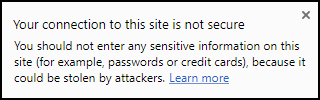 This is important because having a “not secure” warning message on your website can have a chilling effect on your leads and your business. Visitors who see a security warning will become discouraged from completing a purchase, filling out a contact form, signing up for a newsletter, schedule a product demo, etc.
This is important because having a “not secure” warning message on your website can have a chilling effect on your leads and your business. Visitors who see a security warning will become discouraged from completing a purchase, filling out a contact form, signing up for a newsletter, schedule a product demo, etc.
How Do I Tell If I’m Affected?
![]() Make sure your website is secure (HTTPS) by visiting your website, and look for the green secure lock in your browser address bar. All your page URLs should begin with https:// And not just for form completion or shopping cart checkout pages, but ALL pages should be secure. Check your home page, other internal pages. Manually enter your web address in your browser address bar with http: and with https: – what do you see? If you can visit your website with both secured and non-secured pages, your website is not configured properly. Every page should be view-able as secured (https), and only as secured. Visits to non-secured (http) should automatically redirect to the secured (https) version.
Make sure your website is secure (HTTPS) by visiting your website, and look for the green secure lock in your browser address bar. All your page URLs should begin with https:// And not just for form completion or shopping cart checkout pages, but ALL pages should be secure. Check your home page, other internal pages. Manually enter your web address in your browser address bar with http: and with https: – what do you see? If you can visit your website with both secured and non-secured pages, your website is not configured properly. Every page should be view-able as secured (https), and only as secured. Visits to non-secured (http) should automatically redirect to the secured (https) version.
What Can I Do About It?
Contact your webmaster or website hosting service provider to discuss secured pages for your website. In most cases a security certificate is an additional fee, plus costs to set up your website and “back end” coding to support HTTPS.