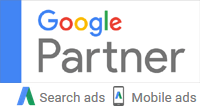Yes, Virginia, Customers Still Use Their Phones to Call for Your Services
Form submissions are great, but sometimes you just want that phone ringing.
In the past, the only option to create a click-to-call campaign in Facebook was to use a reach objective. While we have tested this campaign type extensively, we have been unable to achieve favorable results.
Why?
Well, as with any campaign, there are many variables that contribute to the success (and failure). However, the main reasons a click-to-call campaign are difficult to achieve success with are simple:
1. Optimizing for reach will not optimize the algorithm for the main objective at hand, i.e. Conversions.
2. The way the reach click-to-call campaigns worked was difficult to track.
The reason the previous click-to-call campaigns were difficult to track was not because we didn’t have call tracking in place, because we did (CallTrackingMetrics), the issue came from how Facebook directed users.
If users clicked the CTA button, they would be directed to call the business.
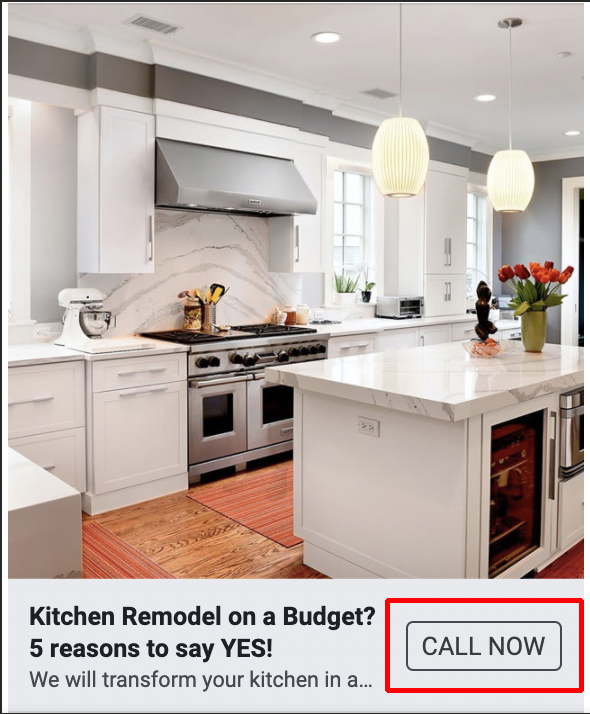
But if they clicked the image, they would be directed to the destination URL. And of course, both of these clicks would be considered a “Link Click” in the Facebook dashboard. So when running these campaigns, you would see plenty of link clicks without any calls.
Newer, more optimized way to drive calls
But now, Facebook has given advertisers the ability to not only create a campaign that is actually optimized for calls (link clicks), but one that remains so no matter if a user clicks on the CTA button or the image.
In this post, we’ll walk you through how to set up your click-to-call ad using the Lead campaign objectives.
If you are interested in driving more calls, read on to see how to set up click-to-call ads using each of these campaign objectives to get your target audiences to quickly, easily, and affordably, call you.
How to set it up
Step 1: Click the green “+ Create” button in Facebook Business Manager.
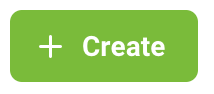
Step 2: Choose the “Lead Generation” campaign objective.
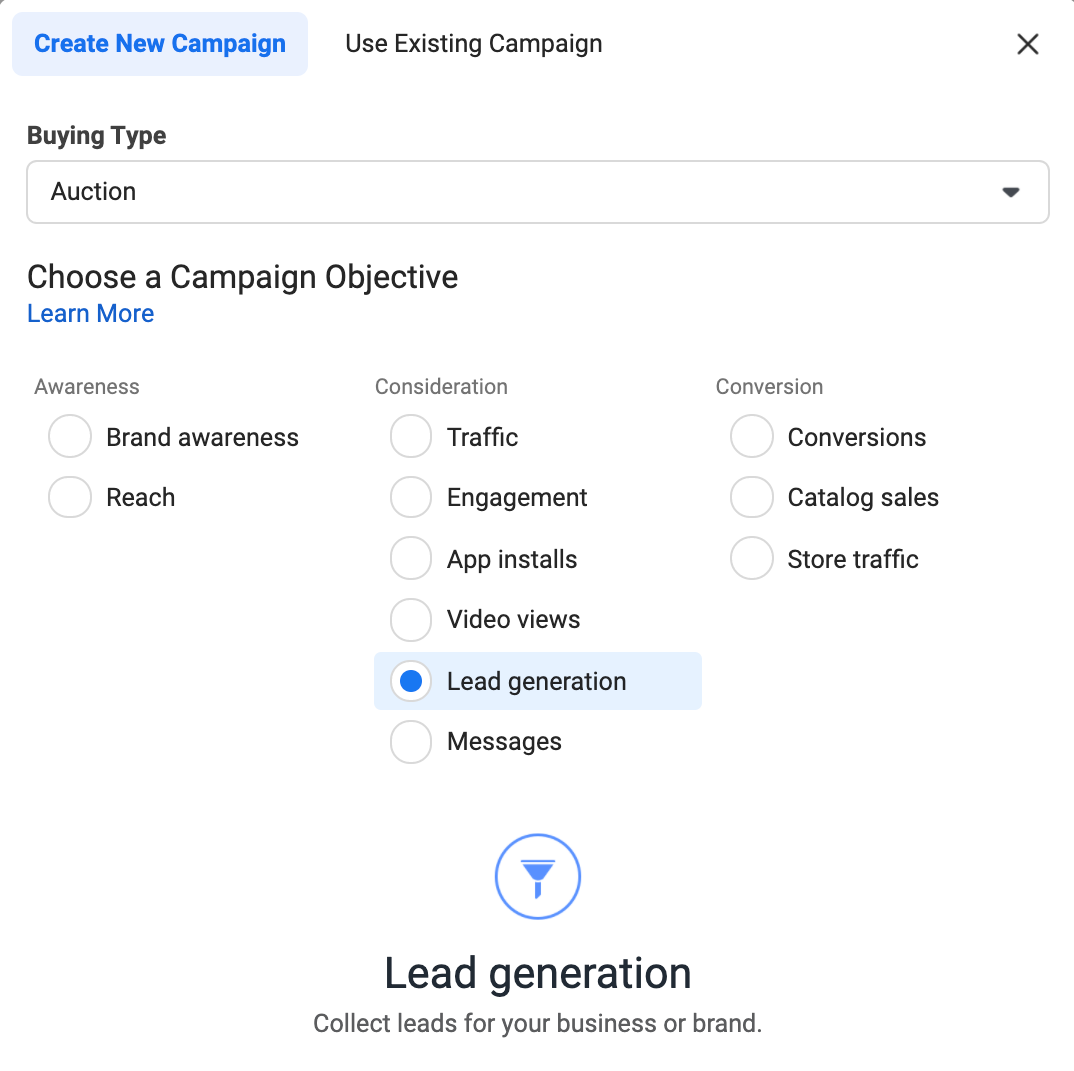
Step 3: Once your campaign settings are in place, go to the Ad Set settings and choose “Calls” under Lead Method.
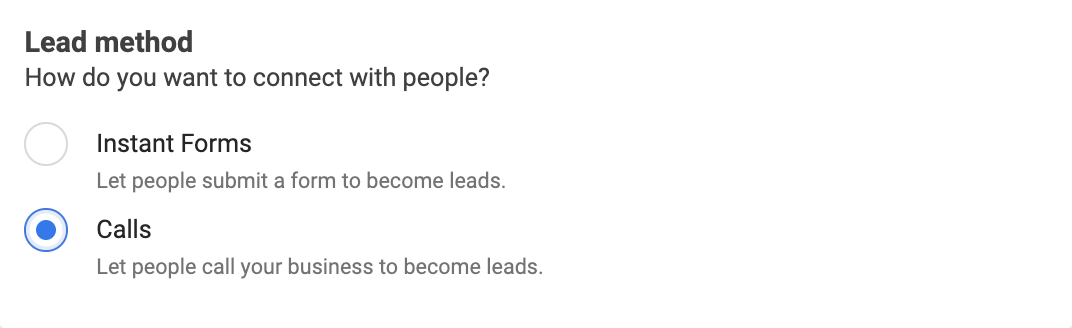
Now within the ad settings, you will see a section to input a phone number.
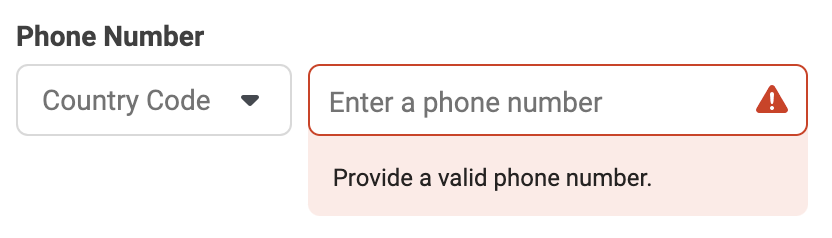
We recommend using a call tracking software with any campaigns using phone number CTAs. We use CallTrackingMetrics.
If you have any questions, contact us.