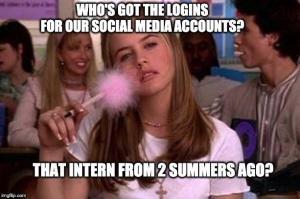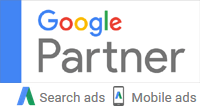It’s 2020, Do You Know Where Your Social Media Logins Are?
It seemed like a great idea at the time. You didn’t understand how to set up social media for your company and that over-enthusiastic summer intern volunteered to take care of it all. Who knows if any of it actually helped your company. At least it was up so people stopped bugging you about “When are you getting into social media?”
Fast forward, you’ve hired an agency to do some Facebook Advertising for you, help with your spotty Google reviews, and finally respond to all those questions/complaints on your company Twitter account. The agency tells you they can get started as soon as you grant them access to your social media accounts. Ruh-roe. That intern left over a year ago. Does anyone even remember her full name?
Getting access to a social media account is WAY harder when you have no idea who the Admin is.
It ain’t like getting a new password. Even if you know who the admin is, if you don’t have access to that email address associated with it, getting the access is going to be a lot trickier if only that person is an admin or owner of the account. After all, Facebook doesn’t want any rando grabbing access to your account. We have dealt with this with previous clients and it’s not fun. The client had to submit what Facebook calls an “Admin Dispute”, just so they could own their business page since a past employee had created a Business Manager account and nobody currently with the company knew who it was. They had to gather a whole list of documentation and get it notarized! The to-do list for Facebook’s “Admin Disputes” goes on and on. We were going to include it here but it was longer than this post. Trust us– you don’t want to deal with it.
How to Avoid Losing Days of Time Getting Access to Your Social Media
- Don’t open any social media accounts unless you have a good reason to. Why have a Twitter account if you’re never going to Tweet? Or respond to anyone’s questions/complaints? Who cares if everyone’s doing it. Most companies spend way too much time/effort posting and getting nothing in return.
- Make an employee from your company the admin for each of your accounts. Not an intern, not a third party. The admin grants various levels of access to your accounts. They can decide what level to grant to third parties and when to take access away. Note: The admin doesn’t have to do any of the actual work on the accounts, they just have to know enough about how to give access and who should get it and who to take it away from. Always own and control your accounts.
- Grant someone else in the company high level access to those same accounts so they can take care of things if the admin is out. Or leaves in a huff.
- Close down any social media you aren’t going to post on or use. Congrats on getting access to all your company social media accounts. Do you realize that you’re never going to use some of them? Great, use that admin status to close it.
You may be assuming (hoping?) that even though you personally don’t have admin rights to your social media, someone in your company must, right? Perhaps. Perhaps someone has publishing permissions but nothing beyond that. Take the time to find out now before the one person who may know leaves to go find himself on some island off the grid.
Got more questions? Contact me here.